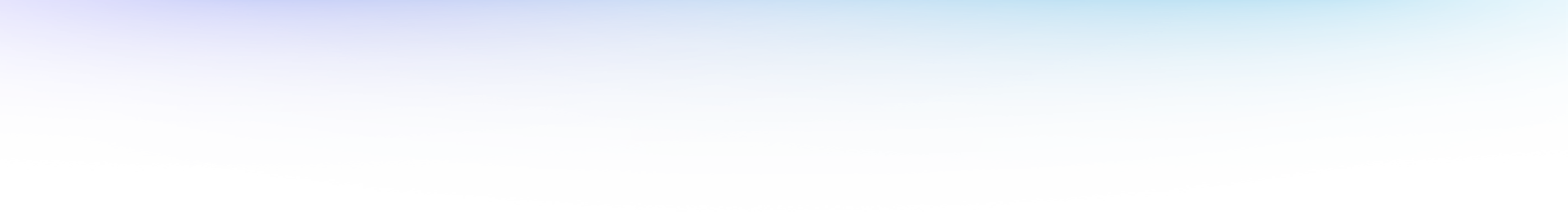Tip: After the upgrade is completed, if the default language is Russian, you may click to view and change the language!
If your country does not support YANDEX navigation software, you can remove it by long press the icon to uninstall.
In the latest major update, the following functions will be added:
View video introduction
1. CAM REC software, you can now record the rear camera view and save it to your designated USB flash drive.
2. TEYES YAHU, which is the world's first dedicated 3D music player app for car head units.Due to the complexity of the technology, TEYES YAHU will be released through TEYES software, and we will notify you to download it at that time! It is expected to be completed in July!
3. New setting option to set the screen brightness according to your local sunrise and sunset time.
4. Updated system software to solve the crash problem of users signing into Google Play in certain applications.
5. Updated voice control software, with added multiple new languages, and added human voice response in Korean language.
6. CAR LINK software, which supports wireless or wired Car Play and wired Android Auto connection.
●Please note that Car Play is only supported in the new batch CC3 devices produced in 2021. Whereas Android Auto is not restricted.
●It is advisable to use the original iPhone USB cable for connection when using wired Car Play.
●Please make sure that the Bluetooth is connected to the phone when using wireless Car Play.
7. Updated EQ software, added subwoofer phase switch, the volume and sound effects of the subwoofer synchronize with the device master volume.
8. A new layout theme of the main interface has been added, and the automatic switching between day and night modes has also been added.
●Now in the main interface, you can directly perform speed dialling, view driving data, compass, GPS-related information, and 4 main music sources can be switched with just a single touch button.
●Improved the picture-in-picture layout and increased the picture-in-picture display size.
9. Dark and light mode for local music player, local radio, TEYES Radio, Bluetooth phone, Bluetooth music, settings and drop-down menus.
10. New auto switch function that determines the dark or light mode by according to the vehicle headlight is turned on or off with seamless switching without any interruption to the running application.
11. Optimized the Bluetooth dial-up application, added pre-set cartoon avatar selection in favourite contacts, and enabled synchronize display from the main interface.
12. In addition to the new cartoon avatar, the Bluetooth underlying protocol has also been updated to support the synchronization of mobile phone contact avatars to the head unit display.
13. Ringtone one-key mute button in the caller ID. This feature can be helpful when you do not want to answer the phone, hang up, or be disturbed by the ringtone!
14. For users in the United States, now support the weather display temperature unit in Fahrenheit.
15. For users in South Korea, now supports human voice response without wake-up support, and adds T MAP as an application software that executes the "turn on navigation" command.
16. TEYES RADIO Internet radio station, which can play music quickly at anytime and anywhere, and added a private radio station. You can upload or share music by visiting mp3.teyes.ru.
17. The video tutorial of the steering wheel setting software has been added in multiple languages.
18. OTA automatic update function. In the future update, we will also provide two upgrade methods: manually download to update method and automatic update method via vehicle device internet connection.
19. Multi-finger gesture. For specific operation methods, please refer in the personal settings.
20. Single finger gesture to slide out the APP menu from the right side, and slide from the bottom to return to the previous level. This function is supported no matter what interface you are in!
21. Redesigned file manager UI
22. The control capability of TEYES RADIO with the main interface has been opened up. Tap on the play button directly on the main interface to play, and you can also now seamlessly switch between local music, Bluetooth music, and local FM directly.
(The older version you must open TEYES RADIO in full screen first, in order to control playback on the main interface)
In order to ensure the 4 major audio sources widget on the main interface to runs smoothly, please allow these programs to run at background in advance.
If you have manually ended these programs, you can still reopen and run Bluetooth music, TEYES Radio and music player audio sources through the main interface widget, except for local radio.
23. Allow users to remove software that cannot be uninstalled on the previous version, such as YANDEX, TEYES ONLINE, TEYES, TEYES OBD, etc. We leave the greatest extent of the choices to the users themselves.