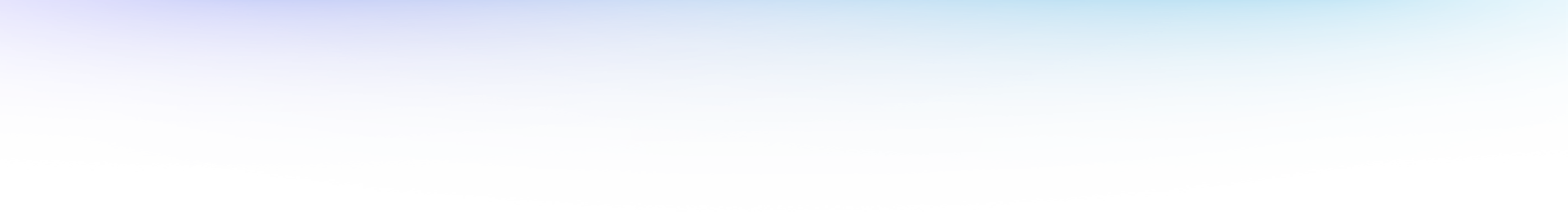1.
Resolved an issue where the background style does not memorized during standby time.
2.
Optimized the news feature on the day & night theme main interface, making the broadcast and display more complete, and supporting different news sources for different countries.
3.
Added a km / mi unit switch on the day & night theme main interface.
4.
Optimized the touchscreen assistant to automatically become transparent when not in use.
5.
Due to conflicts between split-screen mode and picture-in-picture mode in certain scenarios, we have disabled the left and right swipe function on the main page to ensure a stable user experience. We have also restored the left and right swipe function for apps at the bottom of the main page. If picture-in-picture and split-screen mode use the same software, split-screen mode will be temporarily disabled.
6.
Updated the Carlink software to resolve compatibility issues with certain phones during calls.
7.
TEYES Vision has been updated to version 5.2.6 and is now compatible with 1280*720 and 2000*1200 resolutions.
8.
The DVR application has been updated to version 2.3.7 and is now compatible with all TEYES products' resolutions.s
9.
TEYES Voice has been updated to version 3.3.0 and is now compatible with all TEYES products' resolutions.
10.
TEYES Radio has been updated to version 2.2 and has changed its playback logic when the network connection is poor to load the next channel instead of continuing to load the current one.
11.
Resolved an issue where the EQ software reverted to its initial value after increasing the volume to 25 after adjusting the frequency band.
12.
Optimized the startup screen when entering local radio, local music, EQ, TEYES Radio, and Bluetooth phone applications.
13.
Improved the startup speed of the local music app through the main interface widget from 3 seconds to around 1 second when it's not running in the background (loading may take more than 1 second if there are a large number of songs on the USB drive).
14.
Updated the built-in YouTube version to avoid the prompt to update when opening the app.
15.
The 2K display screen is larger than ordinary screens, and in some car models (such as the Lexus LS250), the panel may cover the screen display area. We have optimized the display for such car models through software.
16.
Enlarged the display of third-party application user interfaces and optimized the tapping experience for third-party apps.